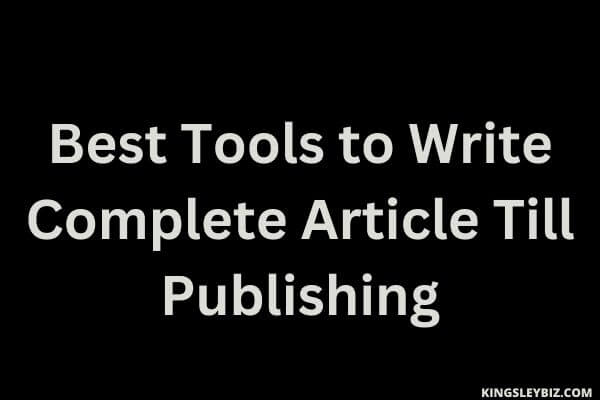Creating a complete article from start to finish is a multi-stage process that requires careful planning, research, writing, editing, and publishing.
Each stage plays a crucial role in producing high-quality content that resonates with your audience and ranks well on search engines. To streamline this process and enhance your productivity, using the right tools at each stage is essential.
Below is an explanation of tools to write complete article till publishing that can guide you through each phase of article creation.
Tools to Write Complete Article till Publishing
1. Ideation and Research Tools
The first step in writing an article is generating ideas and conducting thorough research. This phase is crucial because it sets the foundation for your content.
Without a clear idea or understanding of the topic, your article may lack focus and fail to meet your audience’s needs. Here are the tools that can help you brainstorm and gather relevant information:
Google Trends: Google Trends is a powerful tool that helps you discover trending topics in your niche. By analyzing search query data, you can identify what people are currently interested in and tailor your content to meet that demand. For example, if you notice a surge in searches related to a specific topic, you can create content around that topic to capture the interest of your audience.
BuzzSumo: BuzzSumo allows you to explore high-performing content in your industry. By analyzing which articles are gaining traction on social media and other platforms, you can understand what type of content resonates with your audience. Additionally, BuzzSumo provides insights into your competitors’ strategies, helping you identify gaps in your own content that you can fill.
AnswerThePublic: This tool is invaluable for understanding the questions and concerns your audience has about a particular topic. By inputting a keyword, AnswerThePublic generates a list of questions, prepositions, and comparisons that people are searching for online. This data allows you to create content that directly addresses your audience’s needs, increasing the chances of engagement and shares.
2. Content Outline and Planning Phase
The content outline and planning phase is where you take your research and start forming it into a cohesive article. This phase is crucial because a well-structured article is easier to write, edit, and ultimately, read. Here’s how you can leverage the tools mentioned to enhance this phase:
Trello: Trello’s flexibility extends beyond just organizing ideas. You can create labels, due dates, and checklists within each card, allowing you to track the progress of individual sections of your article. For example, you can label cards based on their completion status (e.g., “To Write,” “In Progress,” “Ready for Review”), which helps in managing larger projects with multiple contributors.
Notion: Notion’s integration capabilities with other tools like Google Drive, Trello, and Slack make it a central hub for content planning. You can link research documents, and images, and even embed Trello boards directly into your Notion workspace, keeping everything organized in one place. Notion also allows you to set reminders and assign tasks to team members, ensuring that everyone stays on track with content deadlines.
Scrivener: Scrivener’s focus mode is particularly useful during the drafting stage, as it minimizes distractions by highlighting only the section you’re working on. This feature helps you maintain focus and write more efficiently. Scrivener also offers a robust keyword tagging system, allowing you to track themes or subtopics across your document, which is especially useful for long-form content like ebooks or multi-part articles.
3. Writing and Drafting Tools
The writing and drafting phase is where you transform your research and outline into a complete article. This stage is crucial because it’s the point at which your ideas are expressed in a clear, engaging, and coherent manner. The tools used during this phase can significantly impact your writing efficiency and the quality of your content.
Google Docs: Google Docs is a cloud-based word processor that allows you to write and edit your content from any device with internet access. One of the standout features of Google Docs is its real-time collaboration functionality. This feature is particularly useful if you’re working with a team, as it allows multiple people to contribute to and edit the document simultaneously. Additionally, Google Docs automatically saves your work to the cloud, so you never have to worry about losing your progress.
Beyond its basic features, Google Docs offers a wide range of add-ons and integrations that can enhance your writing process. For example, you can use the “Grammarly for Google Docs” add-on to get advanced grammar and style suggestions as you write. You can also integrate Google Keep with Google Docs to quickly insert notes or research you’ve gathered during the ideation phase. Additionally, Google Docs’ version history feature allows you to track changes over time, making it easy to revert to a previous version if needed.
Microsoft Word: Microsoft Word is a classic writing tool that many writers are familiar with. It offers a wide range of formatting options, making it easy to structure your article according to your needs. Word’s built-in grammar and spell-check tools help catch basic errors, while its comment and track changes features facilitate collaboration with editors or other team members. Word also supports offline work, which can be a lifesaver in areas with unreliable internet access.
Microsoft Word’s advanced formatting options allow you to create complex document structures, such as tables of contents, footnotes, and endnotes, which can be particularly useful for long-form content or academic articles. Word also offers a wide range of templates, which can save time when formatting your article for specific purposes, such as submitting to a publication.
Hemingway Editor: The Hemingway Editor is a unique tool that helps improve the readability of your content. It highlights complex sentences, passive voice, and adverbs, making it easier to simplify your writing. This tool is particularly useful for writers who want to create clear, concise content that’s easy for readers to understand. By using Hemingway Editor, you can ensure that your article is accessible to a broader audience, which can help increase engagement and shares.
4. Editing and Proofreading Tools
Once the writing phase is complete, the next step is to refine your content through editing and proofreading. This stage is critical because it ensures that your article is polished, error-free, and ready for publication. The tools in this category help you catch grammatical errors, improve sentence structure, and enhance the overall quality of your writing.
Grammarly: Grammarly is one of the most popular tools for editing and proofreading. It provides real-time suggestions for grammar, punctuation, and style improvements. Grammarly also offers a plagiarism checker, which is essential for ensuring the originality of your content. By using Grammarly, you can catch errors that might be missed by traditional spell-check tools, making your article more professional and polished.
Grammarly’s premium version offers advanced features, such as tone detection, word choice suggestions, and readability analysis. These features help you tailor your content to your target audience and ensure that your writing is clear and effective. Additionally, Grammarly’s browser extension allows you to edit and proofread content directly in your web browser, which is convenient for writers who publish content online.
ProWritingAid: ProWritingAid is another comprehensive editing tool that offers a wide range of features to improve your writing. It analyzes your content for grammar, style, readability, and more. ProWritingAid provides in-depth reports on various aspects of your writing, such as sentence length variation, overused words, and repeated phrases. These insights help you identify areas for improvement and refine your content for better clarity and engagement.
ProWritingAid also integrates with popular writing platforms like Microsoft Word, Google Docs, and Scrivener, making it easy to edit your content within your preferred writing environment. Additionally, ProWritingAid offers a plagiarism checker and a thesaurus feature, which can help you find the right words to convey your ideas effectively.
Slick Write: Slick Write is a free tool that provides detailed feedback on your writing. It checks for grammar errors, sentence structure issues, and word usage problems. Slick Write also offers a variety of writing style reports, which can help you improve the overall flow and coherence of your article. By using Slick Write, you can catch common mistakes and enhance the readability of your content.
Slick Write’s browser extension allows you to check your writing directly on the web, making it a convenient tool for bloggers and content creators who publish online. Additionally, Slick Write’s customizable settings allow you to tailor the tool to your specific writing needs, ensuring that you receive relevant and actionable feedback.
5. SEO Optimization Tools
Optimizing your article for search engines is essential if you want to reach a wider audience. SEO optimization involves ensuring that your content is easily discoverable by search engines and ranks well for relevant keywords. The tools in this category help you optimize your content for better visibility and higher search engine rankings.
Yoast SEO: Yoast SEO is a must-have plugin for WordPress users. It provides a comprehensive set of tools for optimizing your content, including keyword analysis, meta-description editing, and readability checks. Yoast SEO also offers suggestions for improving your content’s SEO, such as adding internal links, using keywords effectively, and optimizing images.
Yoast SEO’s readability analysis feature helps you ensure that your content is easy to read and understand, which can improve user engagement and retention. Additionally, Yoast SEO’s content insights feature shows you the most frequently used words in your article, helping you ensure that your content is focused and relevant to your target audience.
SEMrush: SEMrush is a powerful SEO tool that provides detailed insights into your content’s performance. It offers keyword research, backlink analysis, and competitive analysis, helping you identify opportunities to improve your content’s SEO. SEMrush also provides on-page SEO recommendations, which can help you optimize your content for better search engine rankings.
SEMrush’s keyword research tool allows you to find high-performing keywords that are relevant to your content. By incorporating these keywords into your article, you can increase your chances of ranking well on search engines. Additionally, SEMrush’s competitive analysis feature allows you to see how your content compares to your competitors, giving you insights into areas where you can improve.
Ahrefs: Ahrefs is another robust SEO tool that offers a wide range of features for optimizing your content. It provides keyword research, content gap analysis, and rank tracking, helping you identify areas for improvement and optimize your content for better visibility. Ahrefs also offers a site audit feature, which can help you identify and fix technical SEO issues that may be affecting your content’s performance.
Ahrefs’ content explorer feature allows you to find high-performing content in your niche, giving you ideas for new topics and strategies for improving your existing content. Additionally, Ahrefs’ backlink analysis feature helps you identify high-quality websites that link to your content, which can improve your content’s authority and search engine rankings.
6. Visual Content Creation Tools
Including visual elements in your articles can enhance engagement and make your content more appealing to readers. Visuals such as images, infographics, and charts can help break up text, illustrate key points, and make your content more shareable. The tools in this category help you create and integrate visual content into your articles.
Canva: Canva is a user-friendly design tool that allows you to create custom graphics, infographics, and images for your content. Canva offers a wide range of templates, fonts, and design elements, making it easy to create professional-looking visuals even if you have no design experience. You can use Canva to create featured images, social media graphics, and infographics that complement your article and enhance its visual appeal.
Canva’s drag-and-drop interface makes it easy to customize templates and create unique designs. Additionally, Canva offers a range of collaborative features, allowing you to work with team members to create and edit visuals. Canva’s free version offers a wide range of features, while the premium version provides access to additional templates, design elements, and storage.
Piktochart: Piktochart is a tool specifically designed for creating infographics. It offers a wide range of templates and design elements that make it easy to create visually appealing infographics that convey complex information simply and engagingly. Piktochart’s drag-and-drop interface allows you to customize templates and create infographics that match your brand’s style and tone.
Piktochart also offers features for creating charts and maps, making it a versatile tool for adding visual elements to your content. Additionally, Piktochart’s collaborative features allow you to work with team members to create and edit infographics, ensuring that your visuals are consistent with your overall content strategy.
Unsplash: Unsplash is a platform that provides high-quality, royalty-free images that you can use in your articles. Unsplash’s vast collection of images covers a wide range of topics, making it easy to find visuals that complement your content. By incorporating high-quality images from Unsplash into your articles, you can enhance the visual appeal of your content and make it more engaging for readers.
Unsplash’s search functionality allows you to quickly find images that match specific keywords or themes. Additionally, Unsplash offers a range of collections curated by photographers and designers, inspiring how to use images in your content. Unsplash’s images are free to use, making it a cost-effective solution for adding visuals to your articles.
7. Content Management and Publishing Tools
Once your article is complete, the next step is to publish it on your chosen platform. Content management and publishing tools help you schedule and publish your articles, manage your content library, and track the performance of your content. These tools are essential for ensuring that your articles are published on time and reach your target audience effectively.
WordPress: WordPress is one of the most popular content management systems (CMS) for publishing articles and managing websites. It offers a wide range of themes, plugins, and customization options, making it easy to create and manage your blog or website. WordPress’s scheduling feature allows you to plan and publish your articles at optimal times, ensuring that your content reaches your audience when they are most active.
WordPress also offers a wide range of SEO plugins, such as Yoast SEO, that help you optimize your content for search engines. Additionally, WordPress’s content library allows you to organize and manage your articles, making it easy to update and republish content as needed. WordPress’s analytics features provide insights into how your content is performing, allowing you to make data-driven decisions to improve your content strategy.
Medium: Medium is a popular platform for publishing articles and reaching a wide audience. It offers a simple, user-friendly interface that makes it easy to write and publish content. Medium’s built-in audience and distribution features help your content reach readers who are interested in your topics, increasing the visibility and impact of your articles.
Medium also offers features for monetizing your content through its Partner Program, allowing you to earn money based on the engagement your articles receive. Additionally, Medium’s analytics tools provide insights into how your content is performing, including views, reads, and claps, helping you track the success of your articles and refine your content strategy.
HubSpot: HubSpot is a comprehensive content management platform that offers a range of tools for creating, publishing, and managing content. It provides a user-friendly interface for writing and publishing articles, as well as features for SEO optimization, content scheduling, and performance tracking. HubSpot’s CMS integrates with its other marketing tools, such as email marketing and social media management, allowing you to create a cohesive content strategy across multiple channels.
HubSpot’s content performance analytics provide detailed insights into how your articles are performing, including traffic, engagement, and conversion metrics. These insights help you understand what’s working and what’s not, allowing you to make informed decisions about your content strategy. Additionally, HubSpot’s CRM integration allows you to track how your content is contributing to your overall marketing and sales goals.