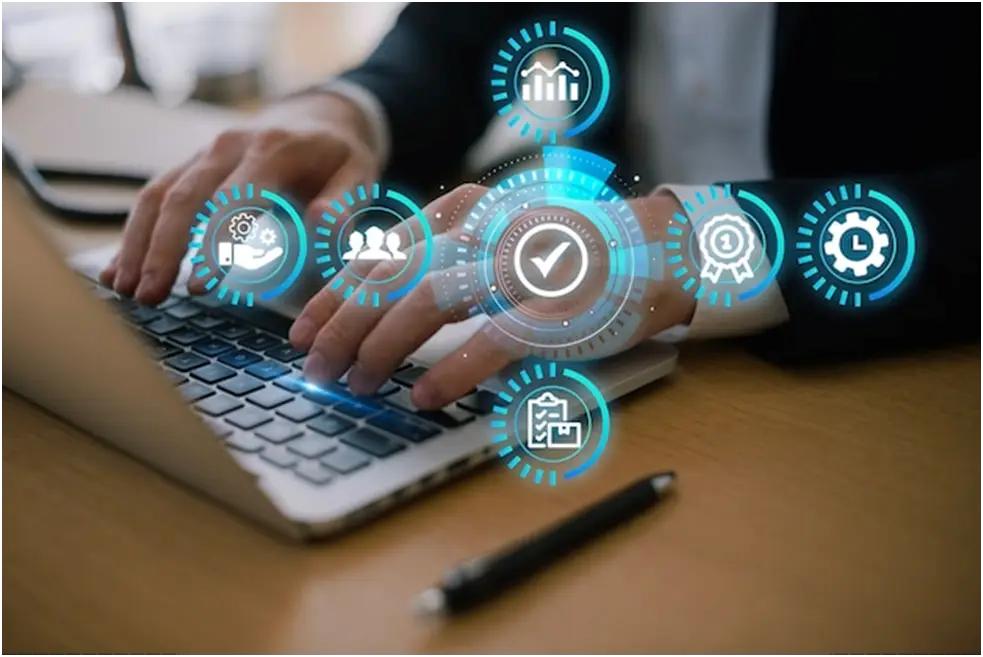In today’s fast-paced business environment, efficiency is key to staying competitive. Whether you’re a small startup or a large corporation, having the right tools to streamline your operations can make all the difference. From project management to accounting and customer relationship management, there are numerous software solutions available to help optimize your workflow and boost productivity.
In this article, we’ll explore the top 10 business software solutions that can revolutionize the way you work.
Table of Contents
1. Project Management Software
Running a successful business often involves juggling multiple projects simultaneously. Project management software like Trello or Asana can help you keep track of tasks, deadlines, and team progress in one centralized location. With features like task assignment, progress tracking, and file sharing, these tools streamline collaboration and ensure everyone stays on the same page.
Here are some popular options across different categories:
• Traditional Project Management Software:
1. Microsoft Project: A comprehensive tool for planning, scheduling, and managing projects.
2. Primavera P6: A heavyweight in the construction and engineering industries, offering advanced project management features.
• Agile Project Management Software:
1. Jira: Widely used for Agile development, allowing teams to plan, track, and release software.
2. Trello: Known for its simplicity and flexibility, it uses boards, lists, and cards to organize tasks and projects.
3. Asana: Combines task management, team collaboration, and project tracking in one platform, suitable for Agile and traditional project management.
• Collaboration and Communication Tools:
1. Slack: While primarily a communication tool, it integrates with many project management apps, making it valuable for team collaboration.
2. Microsoft Teams: Offers chat, video conferencing, file sharing, and integration with other Microsoft products like Planner and Project.
3. Basecamp: A simple and intuitive tool for team communication, file sharing, and project tracking.
• Online Project Management Software:
1. Smartsheet: Combines the familiarity of spreadsheets with project management features, allowing for flexible planning and tracking.
2. Wrike: A versatile tool for project management, offering features like task management, time tracking, and reporting.
3. Monday.com: Known for its customizable workflows and user-friendly interface, suitable for various project management needs.
• Open Source Project Management Software:
1. Redmine: A flexible and customizable project management tool with issue tracking, Gantt charts, and time tracking features.
2. OpenProject: Offers features for traditional and Agile project management, including task tracking, Agile boards, and team collaboration.
When choosing project management software, it’s essential to consider factors such as project complexity, team size, budget, and specific requirements for features like task tracking, collaboration, reporting, and integration capabilities.
2. Accounting Software
Managing finances is a critical aspect of any business, but it can be time-consuming and prone to errors if done manually. Accounting software such as QuickBooks or Xero automates tasks like invoicing, expense tracking, and tax calculations, saving you valuable time and reducing the risk of costly mistakes.
Here are some popular ones:
• QuickBooks: It’s one of the most well-known accounting software suites, offering various versions tailored to small businesses, self-employed individuals, and larger enterprises. QuickBooks handles tasks like invoicing, expense tracking, payroll, and tax preparation.
• Xero: This cloud-based accounting software is popular among small to medium-sized businesses. It provides features like invoicing, bank reconciliation, expense tracking, and inventory management.
• FreshBooks: Designed primarily for freelancers and small service-based businesses, FreshBooks offers features like invoicing, time tracking, expense management, and project collaboration.
• Wave: It’s a free accounting software targeted at freelancers, consultants, and small businesses. Wave offers features like invoicing, accounting, and receipt scanning, with optional paid services like payroll and payment processing.
• Zoho Books: Zoho Books provides accounting features for small businesses, including invoicing, expense tracking, inventory management, and financial reporting. It integrates with other Zoho applications for comprehensive business management.
• Sage 50cloud Accounting: Formerly known as Peachtree, Sage 50cloud Accounting offers features like invoicing, cash flow management, inventory tracking, and budgeting. It’s suitable for small to medium-sized businesses.
• MYOB: Popular in Australia and New Zealand, MYOB (Mind Your Own Business) provides accounting software solutions for small and medium-sized enterprises, including features like invoicing, expense tracking, payroll, and inventory management.
When selecting accounting software, consider factors like your business size, industry-specific needs, ease of use, integration capabilities, and pricing. Many of these platforms offer free trials or demos, allowing you to test their features before committing to a subscription.
3. Customer Relationship Management (CRM) Software
Building and maintaining strong relationships with customers is essential for long-term success. CRM software like Salesforce or HubSpot allows you to centralize customer data, track interactions, and personalize communication to enhance customer satisfaction and loyalty.
Here are some key aspects and benefits of CRM software:
• Centralized Customer Data: CRM software allows businesses to store all customer-related information in one centralized location, making it easily accessible to employees across different departments.
• Improved Customer Service: By having access to comprehensive customer profiles, businesses can provide better and more personalized customer service. This can lead to increased customer satisfaction and loyalty.
• Sales and Lead Management: CRM software helps streamline sales processes by tracking leads, managing opportunities, and forecasting sales. It enables sales teams to prioritize leads effectively and close deals more efficiently.
• Marketing Automation: CRM software often includes marketing automation capabilities such as email marketing, campaign management, and lead nurturing. This helps businesses automate repetitive marketing tasks and target customers with relevant messaging.
• Data Analytics: CRM software provides insights into customer behavior, preferences, and trends through reporting and analytics tools. Businesses can use this data to make informed decisions and optimize their marketing, sales, and customer service strategies.
• Integration Capabilities: Many CRM systems offer integration with other tools and platforms such as email clients, social media, and accounting software. This seamless integration helps businesses streamline their operations and improve efficiency.
Popular CRM software options include Salesforce, HubSpot CRM, Zoho CRM, Microsoft Dynamics 365, and Pipedrive, among others. The choice of CRM software depends on factors such as the size of the business, specific requirements, budget, and integration needs.
4. Communication and Collaboration Tools
Effective communication is the cornerstone of efficient teamwork. Tools like Slack or Microsoft Teams facilitate real-time communication, file sharing, and project collaboration, eliminating the need for endless email threads and streamlining decision-making processes.
5. Human Resource Management (HRM) Software
Managing employee information, payroll, and benefits can be overwhelming without the right tools. HRM software such as BambooHR or Workday simplifies administrative tasks, automates workflows, and ensures compliance with HR regulations, allowing you to focus on nurturing a positive work culture.
6. Inventory Management Software
For businesses dealing with physical products, inventory management is crucial to prevent stockouts and optimize supply chain efficiency. Software solutions like TradeGecko or Zoho Inventory provide real-time visibility into inventory levels, streamline order fulfillment, and automate replenishment processes to minimize costs and maximize profitability.
7. Marketing Automation Software
Marketing efforts often require repetitive tasks like email campaigns, social media scheduling, and lead nurturing. Marketing automation platforms like Mailchimp or Marketo enable you to automate these tasks, segment audiences, and track campaign performance, freeing up time for strategic planning and creative initiatives.
8. E-commerce Platforms
In the age of digital commerce, having a robust e-commerce platform is essential for reaching customers and driving sales. Platforms like Shopify or WooCommerce offer customizable storefronts, secure payment processing, and integrated marketing tools to help you build and grow your online business.
9. Data Analytics Tools
Data-driven decision-making is increasingly important for staying ahead of the competition. Data analytics tools such as Google Analytics or Tableau provide valuable insights into customer behavior, market trends, and business performance, empowering you to make informed decisions and optimize your strategies for success.
10. Cloud Storage Solutions
Storing and accessing data securely is a top priority for businesses of all sizes. Cloud storage solutions like Dropbox or Google Drive offer scalable storage options, automatic backups, and easy file sharing, allowing you to collaborate seamlessly and access your data from anywhere, anytime.
Conclusion
Investing in the right business software solutions can transform your operations, streamline workflows, and drive growth. Whether you’re looking to improve project management, streamline accounting processes, or enhance customer relationships, there’s a software tool out there to meet your needs. By leveraging these technologies, you can stay ahead of the curve and position your business for long-term success.
Frequently Asked Questions (FAQs)
1. What factors should I consider when choosing business software solutions?
When selecting software for your business, consider factors such as your specific needs, budget, scalability, ease of use, and integration capabilities with your existing systems.
2. How can business software solutions benefit small businesses?
Business software solutions can help small businesses improve efficiency, reduce costs, enhance customer satisfaction, and compete more effectively in the marketplace.
3. Are there any free business software solutions available?
Yes, many software vendors offer free versions or trials of their products, allowing businesses to test them out before committing to a purchase.
4. Can I customize business software solutions to fit my unique requirements?
Many software solutions offer customization options or integrations with other tools to adapt to your business processes and meet your specific needs.
5. How can I ensure a smooth transition when implementing new business software solutions?
To ensure a successful implementation, involve key stakeholders from the beginning, provide adequate training for users, and gradually phase in the new software to minimize disruptions to your operations.